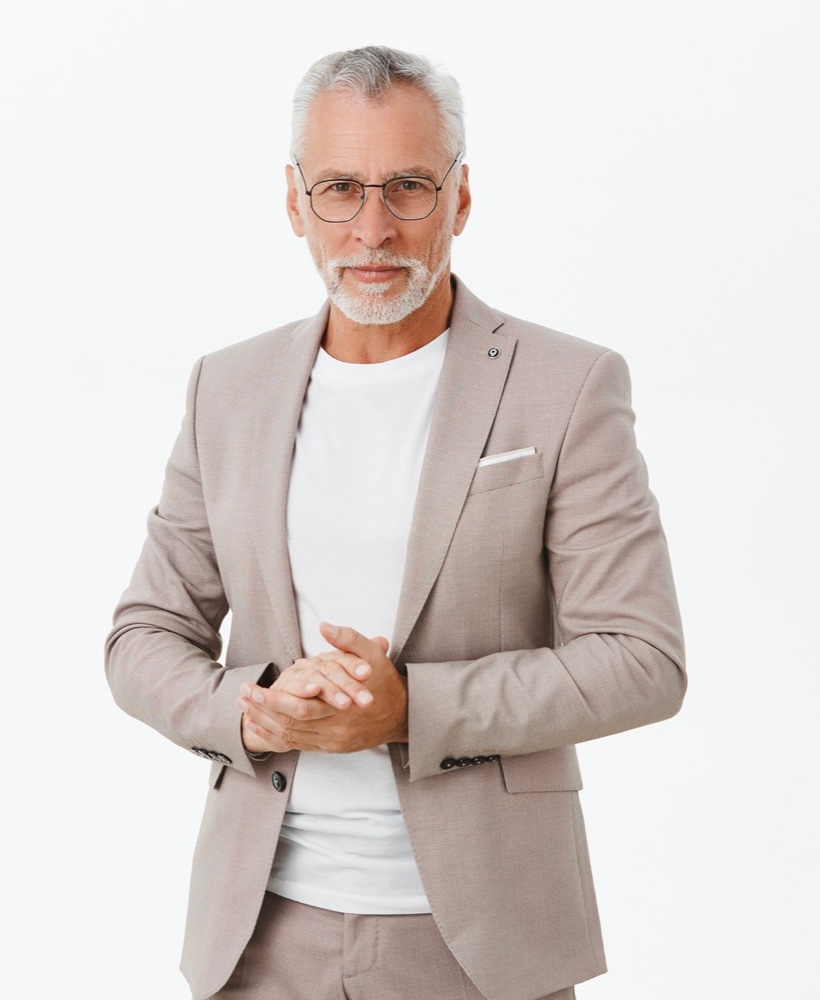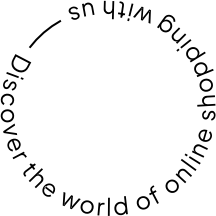General
Ordering and Shipping Information
Create a new page from Pages > Add New. Give a title, like ‘Home’, add the elements and settings you wish and then publish it. Next, create another page with the title you want for your blog. You do not need any content for your main blog page. The next thing is to tell WordPress to use your pages appropriately. Go to Settings > Reading and set the ‘Front page displays’ to ‘A static page’. Set the home page you just created as the ‘Front page’, and the blog page you created as the ‘Posts page’ and save your changes.
Payment Options
Create a new page from Pages > Add New. Give a title, like ‘Home’, add the elements and settings you wish and then publish it. Next, create another page with the title you want for your blog. You do not need any content for your main blog page. The next thing is to tell WordPress to use your pages appropriately. Go to Settings > Reading and set the ‘Front page displays’ to ‘A static page’. Set the home page you just created as the ‘Front page’, and the blog page you created as the ‘Posts page’ and save your changes.
Returns and Exchanges
Create a new page from Pages > Add New. Give a title, like ‘Home’, add the elements and settings you wish and then publish it. Next, create another page with the title you want for your blog. You do not need any content for your main blog page. The next thing is to tell WordPress to use your pages appropriately. Go to Settings > Reading and set the ‘Front page displays’ to ‘A static page’. Set the home page you just created as the ‘Front page’, and the blog page you created as the ‘Posts page’ and save your changes.
Product Information
Create a new page from Pages > Add New. Give a title, like ‘Home’, add the elements and settings you wish and then publish it. Next, create another page with the title you want for your blog. You do not need any content for your main blog page. The next thing is to tell WordPress to use your pages appropriately. Go to Settings > Reading and set the ‘Front page displays’ to ‘A static page’. Set the home page you just created as the ‘Front page’, and the blog page you created as the ‘Posts page’ and save your changes.
Delivery and Return
Account Management
Create a new page from Pages > Add New. Give a title, like ‘Home’, add the elements and settings you wish and then publish it. Next, create another page with the title you want for your blog. You do not need any content for your main blog page. The next thing is to tell WordPress to use your pages appropriately. Go to Settings > Reading and set the ‘Front page displays’ to ‘A static page’. Set the home page you just created as the ‘Front page’, and the blog page you created as the ‘Posts page’ and save your changes.
Privacy and Security
Create a new page from Pages > Add New. Give a title, like ‘Home’, add the elements and settings you wish and then publish it. Next, create another page with the title you want for your blog. You do not need any content for your main blog page. The next thing is to tell WordPress to use your pages appropriately. Go to Settings > Reading and set the ‘Front page displays’ to ‘A static page’. Set the home page you just created as the ‘Front page’, and the blog page you created as the ‘Posts page’ and save your changes.
Contact Us
Create a new page from Pages > Add New. Give a title, like ‘Home’, add the elements and settings you wish and then publish it. Next, create another page with the title you want for your blog. You do not need any content for your main blog page. The next thing is to tell WordPress to use your pages appropriately. Go to Settings > Reading and set the ‘Front page displays’ to ‘A static page’. Set the home page you just created as the ‘Front page’, and the blog page you created as the ‘Posts page’ and save your changes.
Gift Cards and Vouchers
Create a new page from Pages > Add New. Give a title, like ‘Home’, add the elements and settings you wish and then publish it. Next, create another page with the title you want for your blog. You do not need any content for your main blog page. The next thing is to tell WordPress to use your pages appropriately. Go to Settings > Reading and set the ‘Front page displays’ to ‘A static page’. Set the home page you just created as the ‘Front page’, and the blog page you created as the ‘Posts page’ and save your changes.
Legal and Privacy
International Orders
Create a new page from Pages > Add New. Give a title, like ‘Home’, add the elements and settings you wish and then publish it. Next, create another page with the title you want for your blog. You do not need any content for your main blog page. The next thing is to tell WordPress to use your pages appropriately. Go to Settings > Reading and set the ‘Front page displays’ to ‘A static page’. Set the home page you just created as the ‘Front page’, and the blog page you created as the ‘Posts page’ and save your changes.
Discounts and Promotions
Create a new page from Pages > Add New. Give a title, like ‘Home’, add the elements and settings you wish and then publish it. Next, create another page with the title you want for your blog. You do not need any content for your main blog page. The next thing is to tell WordPress to use your pages appropriately. Go to Settings > Reading and set the ‘Front page displays’ to ‘A static page’. Set the home page you just created as the ‘Front page’, and the blog page you created as the ‘Posts page’ and save your changes.
Technical Support
Create a new page from Pages > Add New. Give a title, like ‘Home’, add the elements and settings you wish and then publish it. Next, create another page with the title you want for your blog. You do not need any content for your main blog page. The next thing is to tell WordPress to use your pages appropriately. Go to Settings > Reading and set the ‘Front page displays’ to ‘A static page’. Set the home page you just created as the ‘Front page’, and the blog page you created as the ‘Posts page’ and save your changes.
Product Reviews and Ratings
Create a new page from Pages > Add New. Give a title, like ‘Home’, add the elements and settings you wish and then publish it. Next, create another page with the title you want for your blog. You do not need any content for your main blog page. The next thing is to tell WordPress to use your pages appropriately. Go to Settings > Reading and set the ‘Front page displays’ to ‘A static page’. Set the home page you just created as the ‘Front page’, and the blog page you created as the ‘Posts page’ and save your changes.
Size and Fit Guides
Create a new page from Pages > Add New. Give a title, like ‘Home’, add the elements and settings you wish and then publish it. Next, create another page with the title you want for your blog. You do not need any content for your main blog page. The next thing is to tell WordPress to use your pages appropriately. Go to Settings > Reading and set the ‘Front page displays’ to ‘A static page’. Set the home page you just created as the ‘Front page’, and the blog page you created as the ‘Posts page’ and save your changes.
Order Tracking and Delivery Status
Create a new page from Pages > Add New. Give a title, like ‘Home’, add the elements and settings you wish and then publish it. Next, create another page with the title you want for your blog. You do not need any content for your main blog page. The next thing is to tell WordPress to use your pages appropriately. Go to Settings > Reading and set the ‘Front page displays’ to ‘A static page’. Set the home page you just created as the ‘Front page’, and the blog page you created as the ‘Posts page’ and save your changes.
Have more questions?
If you have any questions or concerns about our shipping policy, please don’t hesitate to contact our customer service team.
We are always happy to help!